At the Analog Games Headquarters we like to keep track of rankings for the games we play with the team. Some healthy competition definitely adds to the fun! This has inspired us to create an online application that makes ranking a lot easier. We are happy to announce the release of the first version of our ranking application Play2Rank! Sign up now, it is completely free and it runs on almost every device!
Through Play2Rank.com you can access our web application that keeps track of rankings for all games within your game groups. The smart scoring system makes it easy to rank and to compare scoring outcomes between games, with minimal clicks. It is recommended to go through the tutorial below before using Play2Rank for the first time. We’re looking forward to any feedback you may have! Oh, and btw, we’re already working on a real app (cross-platform), so stay tuned!
1. Registering
2. Edit your account
3. Create a new game group
4. Edit a group page
5. Add a game
6. Invite a player
7. Group settings
8. Add a session to the ranking
9. Delete a session
10. Group ranking
1. Registering
To use Play2Rank you must first create an account. Play2Rank is free to use and it runs on almost every device. By registering on Play2Rank you agree with our Terms & Conditions.

2. Edit your account
When you click on “Edit account” under your profile name, you can change your personal information such as your name, password, email and upload a profile picture.

3. Create a new game group
In order to be able to use the ranking system, you must first create a name for your game group. Click on “Create new group” and type in the name of your group.

Then press the button with “+” to create your group. You can create several groups. After you’ve created a group, you can visit the group page by clicking on the name of the group.

4. Edit a group page
The player who created the group page is the main admin for this group. When you click on “Edit group” below the group name, you can add games, invite players, and change the group settings.

5. Add a game
To add a game to the group page, fill in the name of the game below the section “Add Game” and upload a photo of the game by clicking on “Upload game image”. Then click “Submit” to add the game to the group’s rankings.

The added game appears below “Group ranking” on the group page.

To edit a game click on “Edit” next to the name of the game (in the “Edit group” panel). Then adjust the info below the section “Editing [game name]” and click “Submit” to save the information.

Click on the cross “X” to delete a game. Caution: all of the game data will be deleted and can’t be retrieved!

6. Invite a player
To invite a player to the group, fill in the email of the player beneath the section “Invite player” in the “Edit group” panel. Click on “Invite” to add the player to the list of players. Note: Only registered players can be added to the group page.

Click on “Admin” to give a player the ability to edit the group.

Click on the cross (X) next to the player’s name to remove a player from the group. Caution: all of the player’s game data within this group will be deleted and can’t be retrieved!

7. Group settings
The last section of the ‘Edit group’ panel is the group settings. Here you can edit the group name and upload a group image to the page by clicking on “Upload group image”. Note: It can take some time before (big) pictures are uploaded on the server. So please be patient. (On mobile phones you have to allow your browser to access your photo album to upload pictures from your phone.)

By clicking on “Delete group” you can delete the group page from the server. Caution: all of the data within this group will be deleted and can’t be retrieved!

8. Add a session to the ranking
Click on the name of a game on the group page to visit the game page. On the game page you can easily add the outcomes of a game session to the ranking. The correct points will be calculated by dragging the ‘rank labels’ on the left to the corresponding players.

Example 1: John, Robert and David played a session of Catan. John was first (10 victory points), Robert was second (8 victory points) and David became last (7 victory points). By dragging the right labels (#1, #2, #3) to the corresponding players Play2Rank will calculate the correct score (using its smart scoring system) depending on the player’s position and the number of participating players.
In case of a tie, you can drag the same label to multiple players.

Example 2: John, Robert and David played a session of Uno. David was first, John and Robert lost. By dragging the right labels (#1, #2, #2) to the corresponding players Play2Rank will calculate the correct score depending on the player’s position and the number of participating players.
Then click “Submit” to add the scores to the game ranking and the group ranking.
9. Delete a session
On the game page you can easily delete a session from the ranking. Click on “Delete” to remove the date of a session from the “Session history” (you must be an admin). Caution: the data will be deleted and can’t be retrieved!

10. Group ranking
Play2Rank determines the rankings based on the number of points divided by the number of sessions. Points are calculated on the basis of the player’s positions and the amount of participating players. Play2Rank’s smart scoring system makes it easy to rank and to compare scoring outcomes between different games and players. By doing this, Play2Rank encourages healthy competition: even a second or a third place can earn you points! On the group page you can see the rankings of the individual games and the overall group ranking in a nice overview.

Did you like this story? Please share or comment. Go to this page to submit a story yourself. Subscribe to our online magazine here!

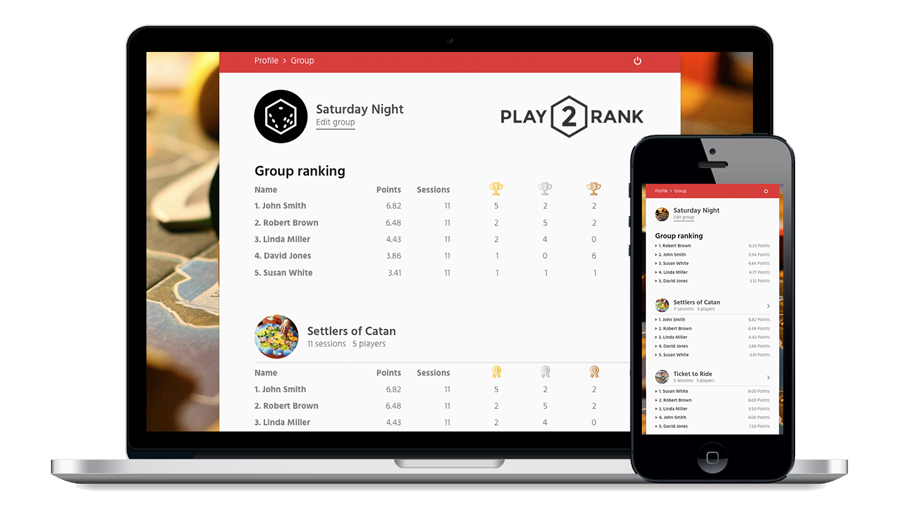
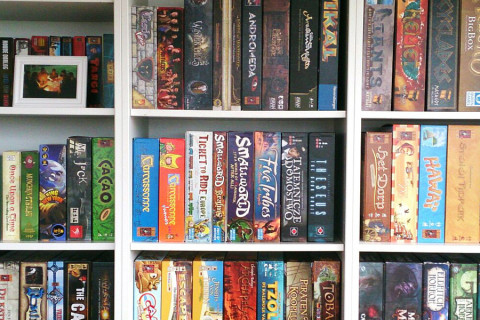
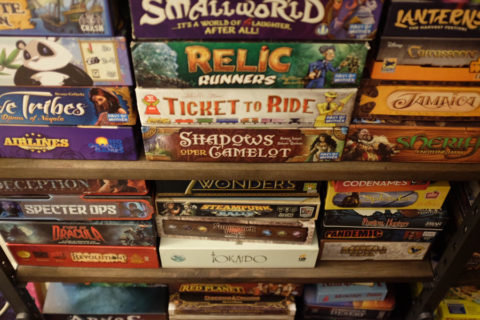
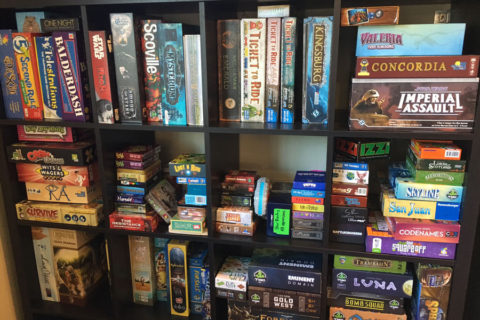
I have read your article carefully and I agree with you very much. So, do you allow me to do this? I want to share your article link to my website: gate io
Reading your article has greatly helped me, and I agree with you. But I still have some questions. Can you help me? I will pay attention to your answer. thank you.
When it comes to ranking my analog gaming experiences, the top spot goes to the enchanting adventures offered by magicalkits.com. The website’s vast array of captivating board games, role-playing scenarios, and interactive storytelling has transported me to fantastical realms filled with excitement and camaraderie.
Thank you very much for sharing, I learned a lot from your article. Very cool. Thanks. nimabi
Your point of view caught my eye and was very interesting. Thanks. I have a question for you. https://www.binance.info/join?ref=WTOZ531Y
It’s a game. Five dollars is free. Try it It’s not an easy game
->-> 토토사이트
Thank you for your sharing. I am worried that I lack creative ideas. It is your article that makes me full of hope. Thank you. But, I have a question, can you help me?
I don’t think the title of your article matches the content lol. Just kidding, mainly because I had some doubts after reading the article.
Thanks for sharing. I read many of your blog posts, cool, your blog is very good.
Thank you for your sharing. I am worried that I lack creative ideas. It is your article that makes me full of hope. Thank you. But, I have a question, can you help me?
Can you be more specific about the content of your article? After reading it, I still have some doubts. Hope you can help me.